My treatment for Windows rot is the annual purge, in which I restore my computer to its factory condition and reinstall everything.
And today is annual purge day. I'll take some notes along the way. Maybe you'll find them helpful.
Prior to the purge
I'm a nut about source control. Since most of my documents are kept under source control and safely stored away on dedicated server there's not a lot of backing-up I need to do. Nonetheless there are some things that I copy from my pre-purge system to a temporary location so I can later copy them to my post-purge system. I suggest that you prepare your own list of items, drawing from my list, from a perusal of your installed programs and from a little think-time. Here's my list:
- OpenSSH keys
- Windows Explorer shortcuts (which I keep in C:\Documents and Settings\<user>\Start Menu)
- IBM Access Connections location profiles
- iTunes podcast list
I record the machine's network name, especially if this machine is part of a Windows domain.
Next I make a list of the programs I'm going to reinstall after the purge. For each of these I make sure I've got the install media and license keys as necessary. For some programs I also make note of special post-install steps I'm going to want to follow. (Example: I follow the tips at Revving Up Photoshop Elements 3 for Windows, especially "Tip 2: Disable the Photo Downloader" and "Tip 7: Kill the Organizer".)
You, gentle reader, might consider a couple of other steps as well. If you're not as nutty about source control as I am you should back up your documents (and resolve to become as nutty about source control as I am). You might also consider making a full backup of your system, just in case.
The purge
I use the disks that came with my system to restore the machine to its factory state. 'Nuff said.
After the purge
If this machine is part of a Windows domain, rejoin the domain.
I use the PC Decrapifier to remove whatever crap the manufacturer has placed on the system. (More details at How to zap the crap on a new Windows PC.)
Then -- and here's the time-consuming part -- I reinstall the software from my list.
Finally, I copy those settings and such from my thumb drive.
Ta-da! A nice, clean, quick-booting machine.
Life between purges
The key to a good annual purge is the way you live your life between purges. Your mantra should be "Someone could take a sledge hammer to my hard drive at any time." What this means is:
- Keep your documents under source control.
- Configure your email system so your archives are kept on the server and not just on your machine.
- Keep your install media in one place.
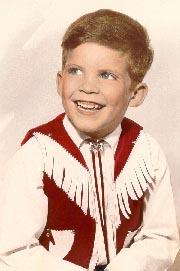

No comments:
Post a Comment