Before I replaced the LinkStation's factory-provided firmware with FreeLink I wanted to make sure that the LinkStation was operational. (I also wanted to ensure that I could restore the factory-provided firmware in case I messed something up, which is the next step.)
I connected its ethernet port to my router and turned it on. It got an IP address from my router via DHCP and fired up its services. Its default network name is "HD-HGLAN3BE".
It's got an SMB-based file share that, by default, shares up some files from its hard drive that would be handy for a Windows user. When I install FreeLink I'll be disabling the SMB shares and wiping away these files, but just for the record here's what you get from the factory:






Navigating over to http://hd-hglan3be and logging in with the default, incredibly unsafe user/password combo of "root/", I see the web configuration utility:

(Note: That screen shot and many others have been redacted. For security reasons I've blotted out IP addresses and such.)
The current firmware number is right there on that screen. Mine was 1.42. If you're following along with your own installation, make sure you take note of your firmware version number at this point.
Next: Be able to recover from a firmware mistake
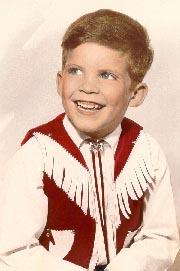

No comments:
Post a Comment