Having indulged my paranoia by making sure I could restore the factory firmware if I needed to, it was time to install FreeLink on my LinkStation. The FreeLink firmware contains a build of Debian, a Linux distribution.
The steps here are a lot like the steps for restoring the factory firmware, except that you use the installer from http://downloads.linkstationwiki.net/LS1_PPC/Distributions/Freelink/ instead.
I downloaded freelink_powerpc-hdhlan-1.11.zip from that location, unzipped it and ran
HD-HGLAN FWUpdate-english.exe. I got the same string of dialogs: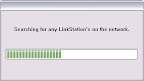
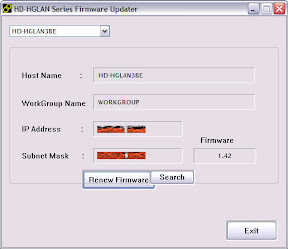
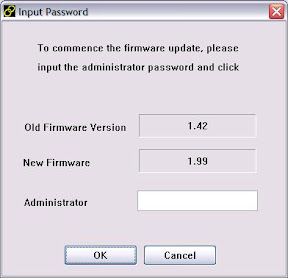


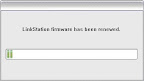

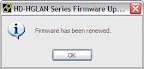
At this point I'd succesfully installed FreeLink (and with it, Debian) on my LinkStation.
About the web-based configuration utility and the machine name: Remember how I was previously able to browse to http://hd-hglan3be and see the factory-default web-based configuration utility? Well, at this point I couldn't do that any more. I hear you ask, "What happened to http://hd-hglan3be?" Two things. First, the FreeLink firmware has the machine name of "linkstation" instead of "HD-HGLAN3BE", so even if I wanted to browse a web server on the LinkStation I'd have to go to http://linkstation instead. But second, there is no web-based configuration utility in the FreeLink firmware. Don't say that the LinkStationWiki didn't warn you:
FreeLink is our effort to provide firmware which “frees” your LinkStation The FreeLink firmware is built upon the most recent official LinkStation firmware release. It replaces the stock LinkStation Linux build with the latest stable Debian build. Debian is one of the most popular Linux distributions. Debian is highly regarded for its simple interface and powerful package repository. The price for this is that you will lose the web based configuration tool shipped with the stock firmware - if you are familiar with Linux and your LinkStation, this should be no problem (otherwise you should consider this fact).
The FreeLink firmware does come with a telnet server, so I telneted into my LinkStation to make sure the installation was as successful as the installer said it was.
C:\>telnet linkstationYep. Looked good. You'll note, though, that
Connecting To linkstation...
Debian GNU/Linux 3.1 %h
root@LinkStation:/# exit
exit
Connection to host lost.
C:\>
root was able to log in without a password. That's one of the things I deal with in the next post.Next: Linux Security and Settings
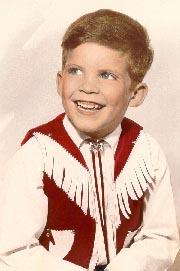

No comments:
Post a Comment